A simple workflow that replaces manual reporting and keeps projects moving. Even first-time users can submit complete reports in minutes.
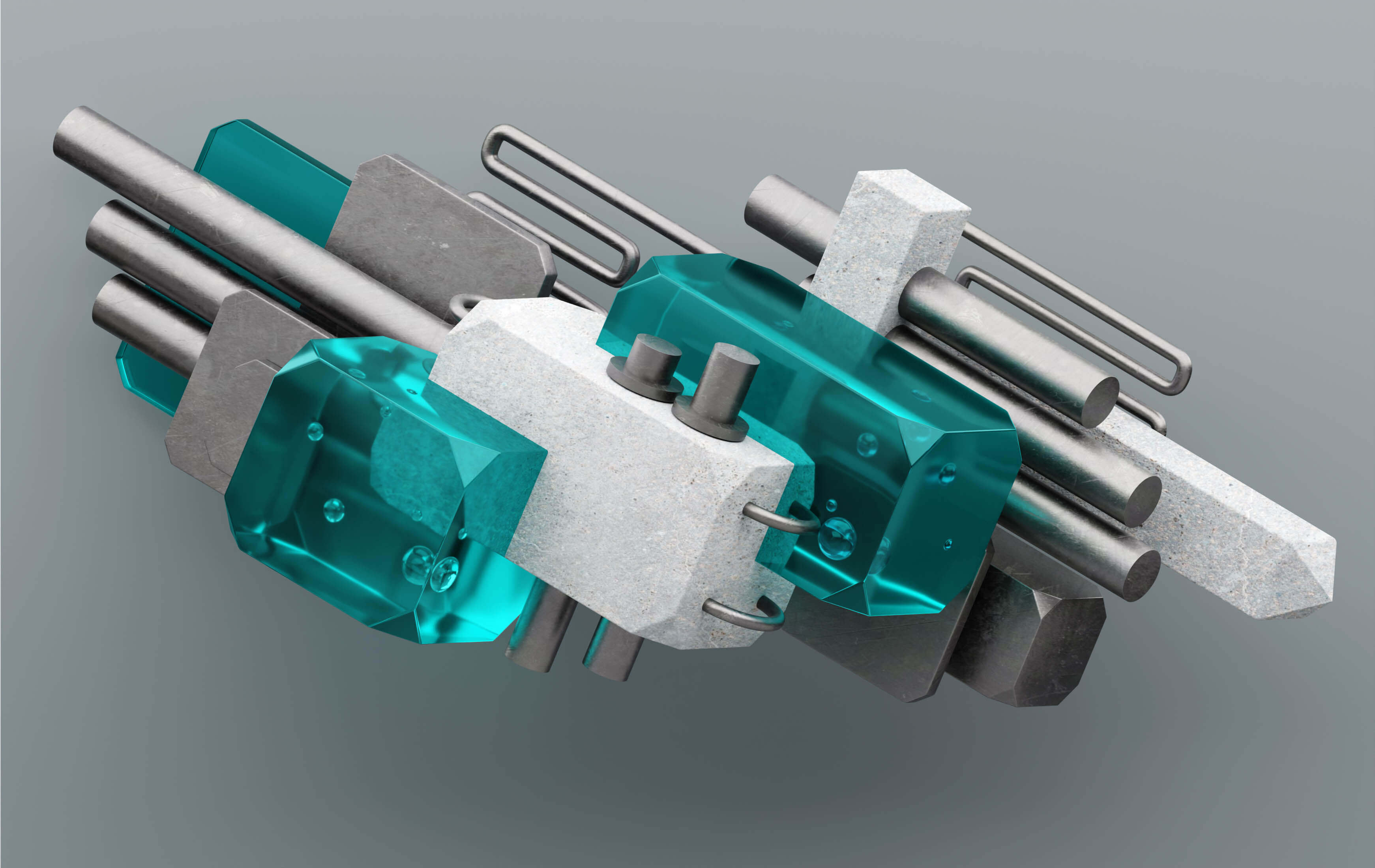
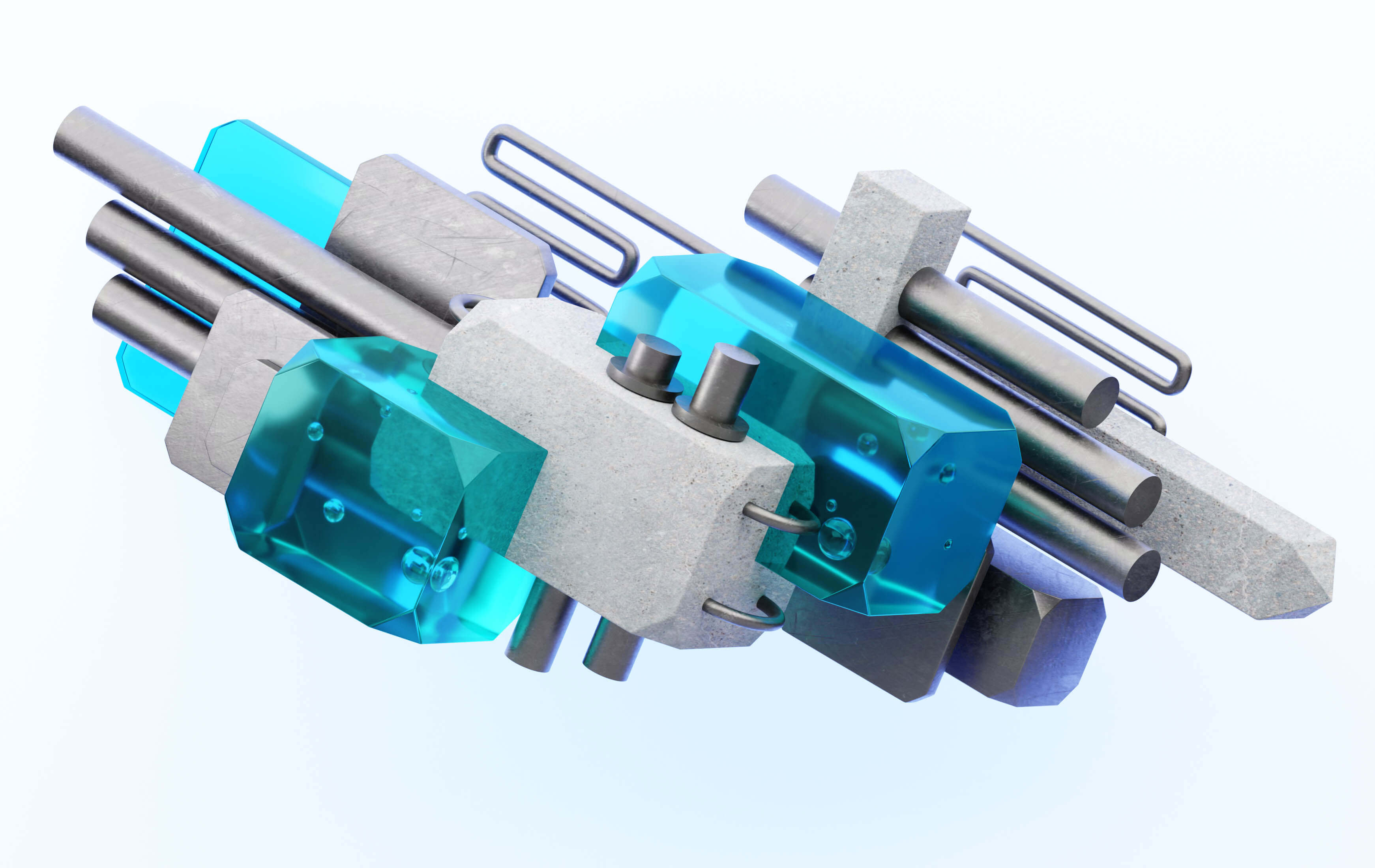
Vitruvi Build
Field Reporting Made Simple. Built for Every Crew.
Vitruvi Build gives crews a fast, consistent way to document work – without complex tools or heavy onboarding.
With mobile reporting, intuitive markups, and real-time progress tracking, Build eliminates manual data collection and reduces disputes across every job. Crews onboard in minutes, capture work the same day, and submit reports without training or technical expertise.
Vitruvi Build – Document, Verify, and Get Paid
Capture production, photos, redlines, and proof-of-work through a mobile-first experience that keeps projects moving and accelerates approvals and payment cycles.
Who Vitruvi Build Is For

Field Technicians & Crews
Capture production, photos, and redlines in seconds – no GIS experience or heavy training required. Designed for field adoption, Build makes reporting simple enough for every crew to use immediately.

Build Partners & Contractors
Reduce disputes, improve client communication, and accelerate payment cycles with standardized proof-of-work. Replace manual dailies, spreadsheets, and email threads with a single workflow your crews follow across all projects.
.jpg?width=1542&height=1030&name=Construction-Team_Crop%20(2).jpg)
Project Managers
Stay ahead of delays with real-time visibility into production, issues, and approvals. Build helps streamline field updates and keeps schedules, budgets, and expectations aligned throughout execution.
Trusted by Industry Leaders















What You Can Do with Vitruvi Build
Capture accurate field data – instantly.
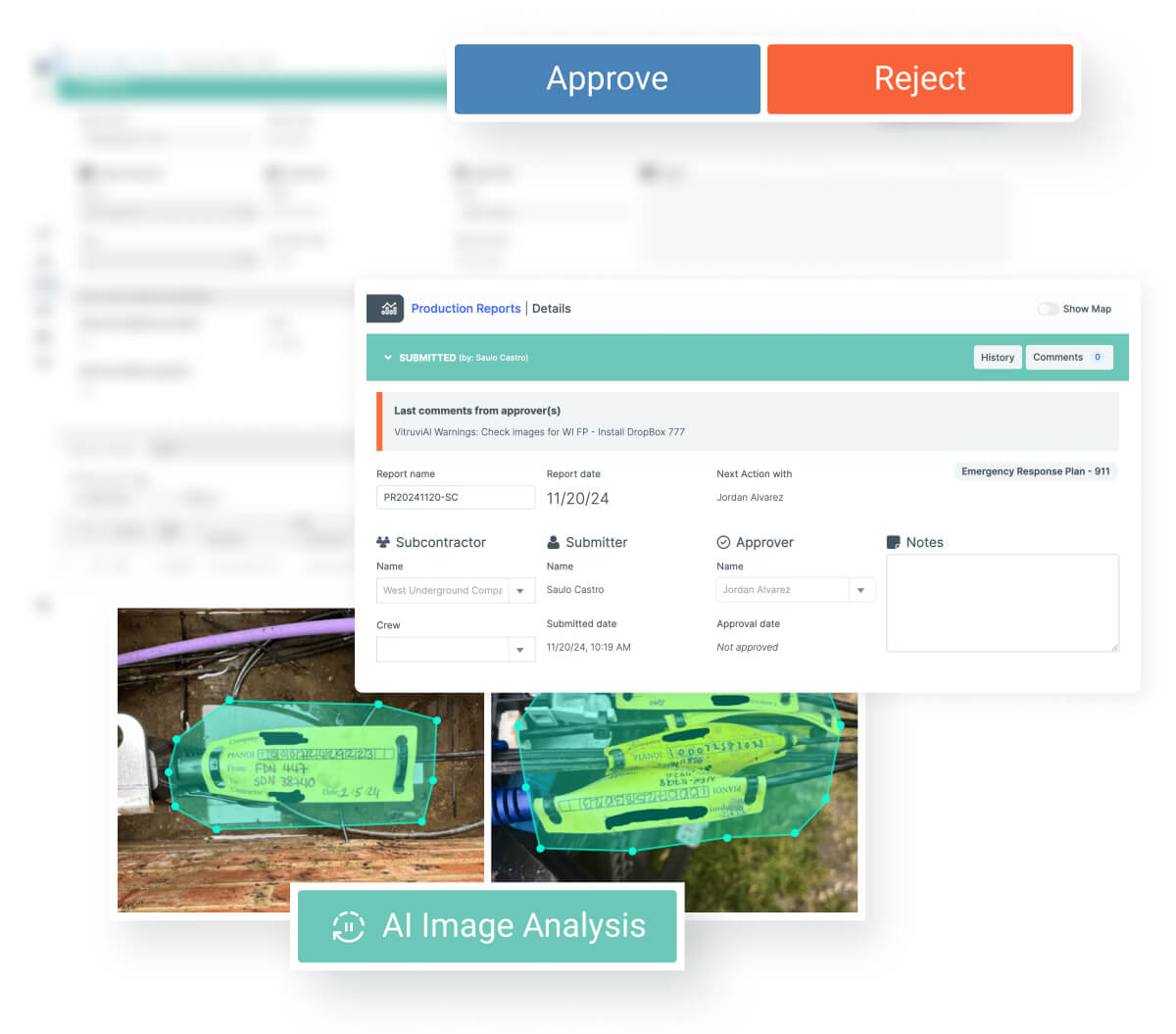
Capture accurate field data – instantly.
Crews can submit production, photos, notes, and redlines directly from the job site, ensuring every update is clear, consistent, and submitted on time. Every crew follows the same structured workflow, eliminating spreadsheets and text-message reporting. Reports are audit-ready and accelerate invoicing with complete digital proof-of-work.
- Mobile and web submissions
- Voice-enabled reporting
- Configurable required fields
- Real-time visibility into work completed
Handle out-of-scope work without slowing down.
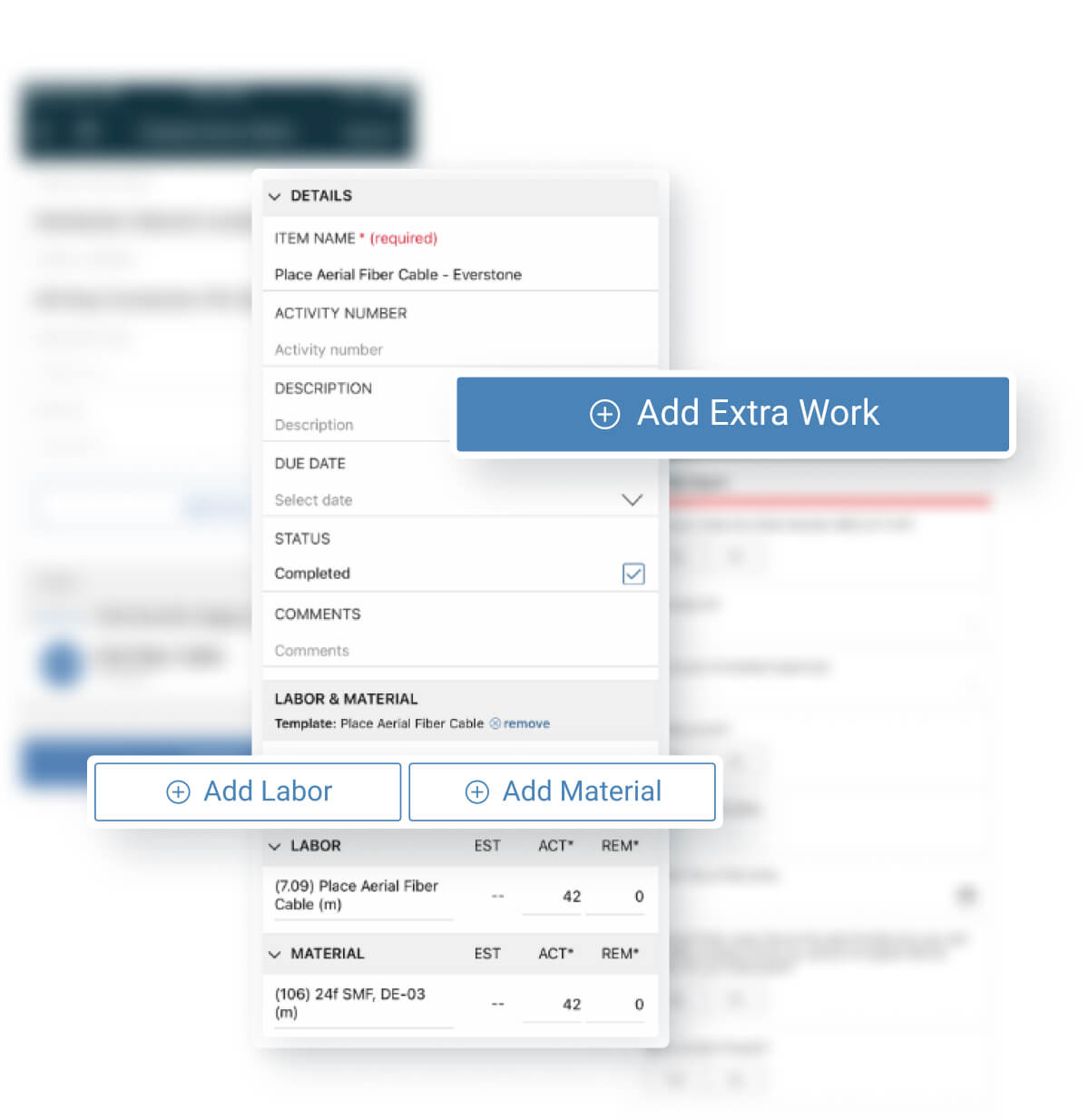
Handle out-of-scope work without slowing down.
Easily create and submit additional work from the field, keeping documentation complete and billing accurate. Work flows directly into approvals and invoicing, reducing back-and-forth with clients.
- Create additional work from mobile
- Add photos, quantities, and notes
- Submit for approval instantly
- Track out-of-scope work separately
Empower crews with tools they can actually use.
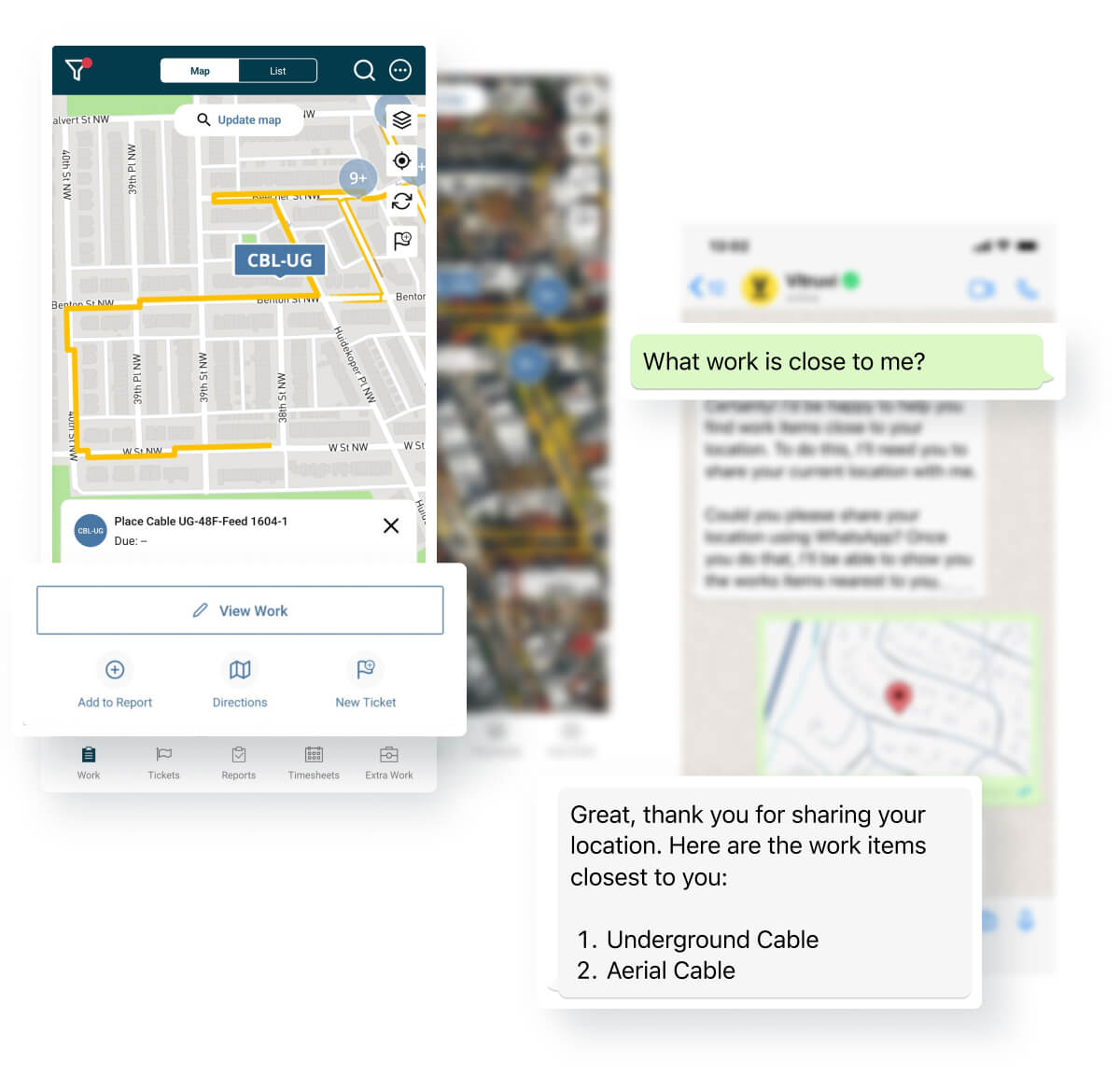
Empower crews with tools they can actually use.
Build surfaces the right work based on location, making it easy for field teams to find, complete, and document tasks – no training required. Crews onboard in minutes and can begin submitting dailies on the same day you deploy. Works with how you receive work today – PDFs, prints, emails, or GIS extracts.
- Location-based task surfacing
- Voice-assisted reporting
- Photo, note, and markup capture
- One-tap production submissions
Capture markups directly from the field.
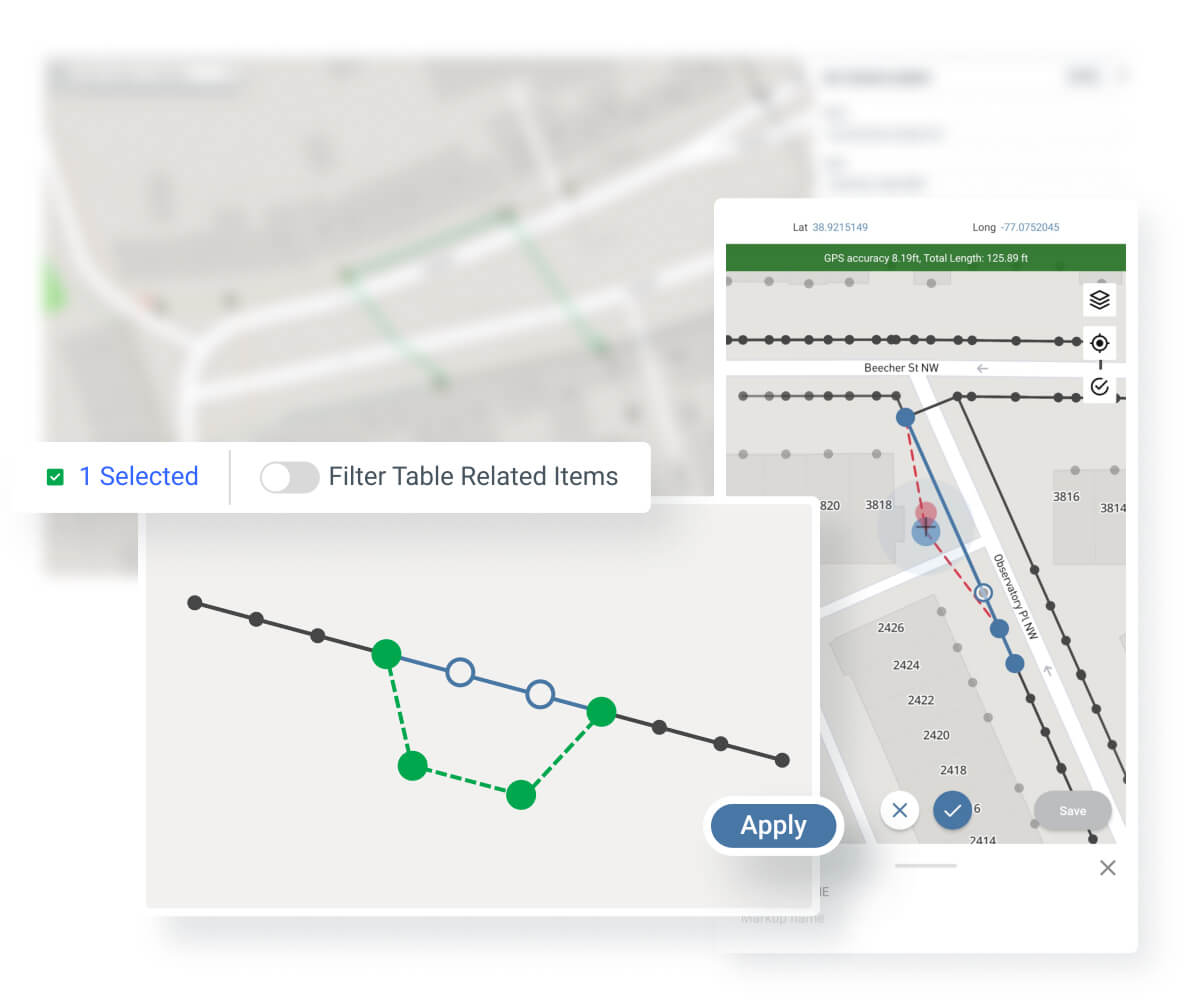
Capture markups directly from the field.
Crews can drag and drop redlines on mobile to show design changes, issues, or adjustments, ensuring updates are tracked and reportable. Replace manual markups with standardized digital revisions across every crew.
- Mobile redline tools
- Design revision tracking
- Approval workflows
- Revision reporting
Ensure reliable fiber connections with complete documentation.
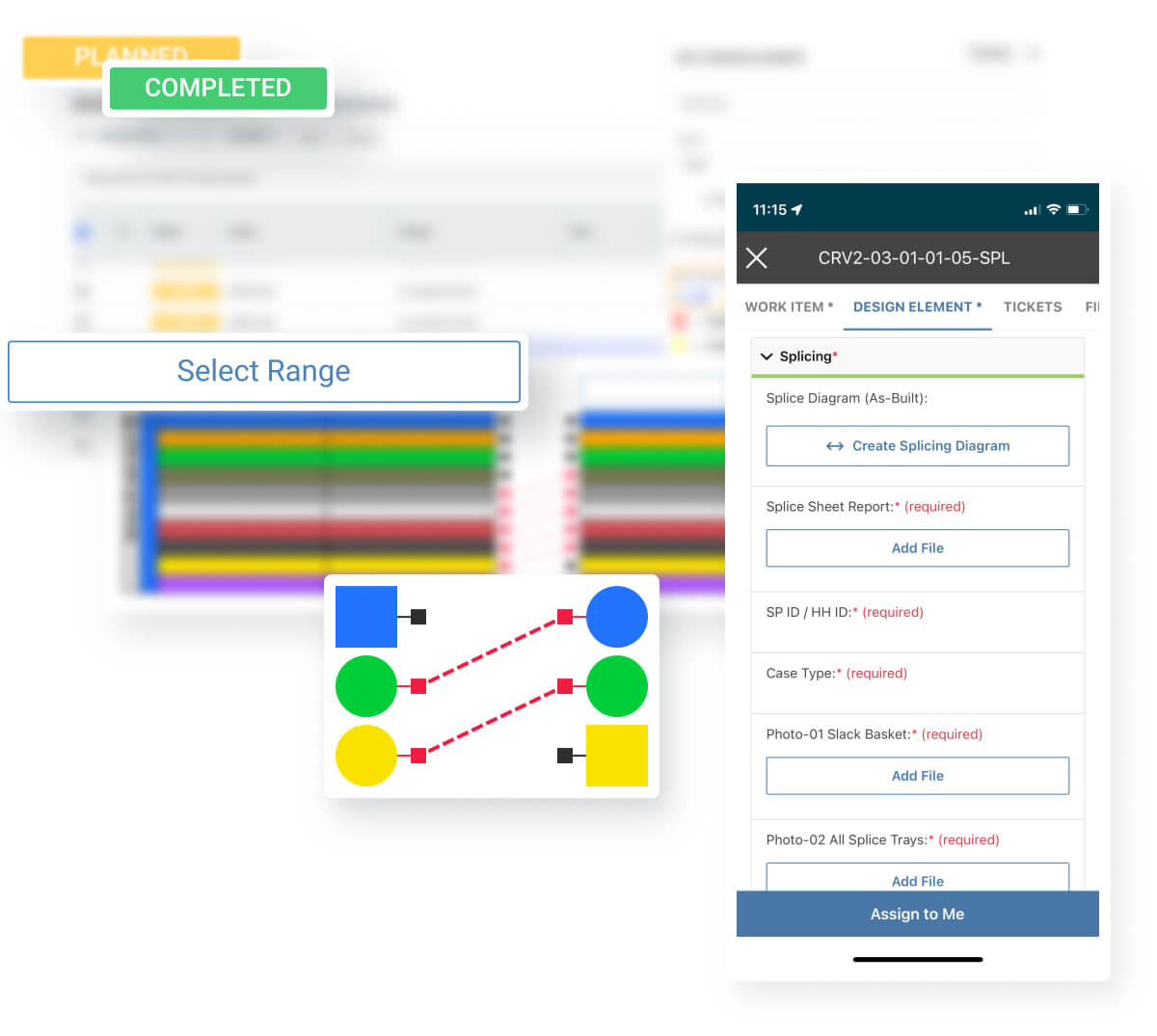
Ensure reliable fiber connections with complete documentation.
Record splicing diagrams on web or mobile and attach them to design elements for accurate validation and closeout. Standardized splice documentation reduces rework and improves handoffs.
- Mobile and web splicing tools
- Auto-attachment to design elements
- Visual validation steps
- Accurate documentation for closeout
Keep production and billing moving.
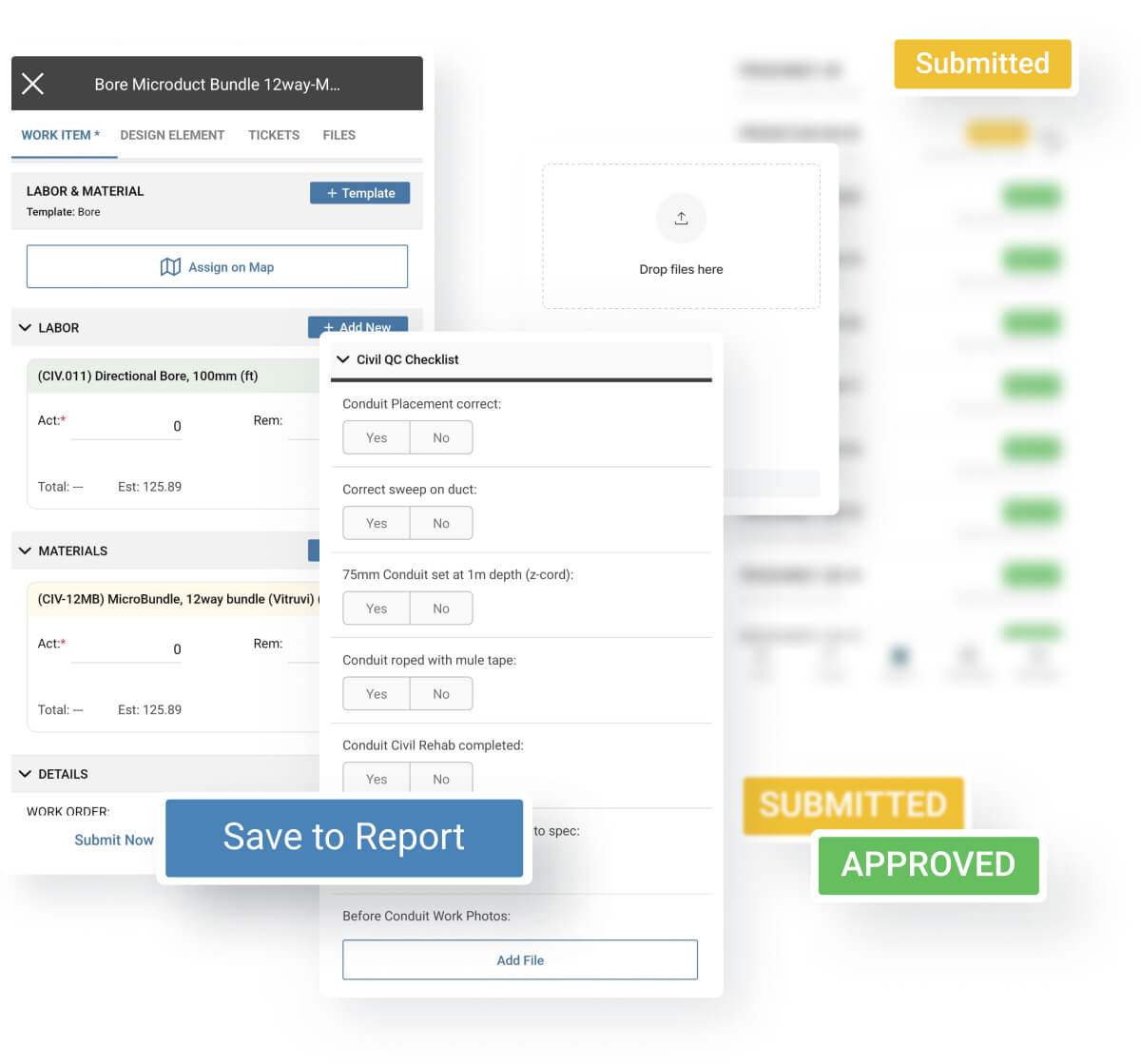
Keep production and billing moving.
Vitruvi Build verifies completed work against planned scope, enabling faster approvals and cleaner invoicing. PMs and supervisors see updates instantly, maintaining real-time visibility into field progress.
- Line-item approvals
- Work-to-design verification
- Office–field approval workflows
- Ready-for-billing data handoff
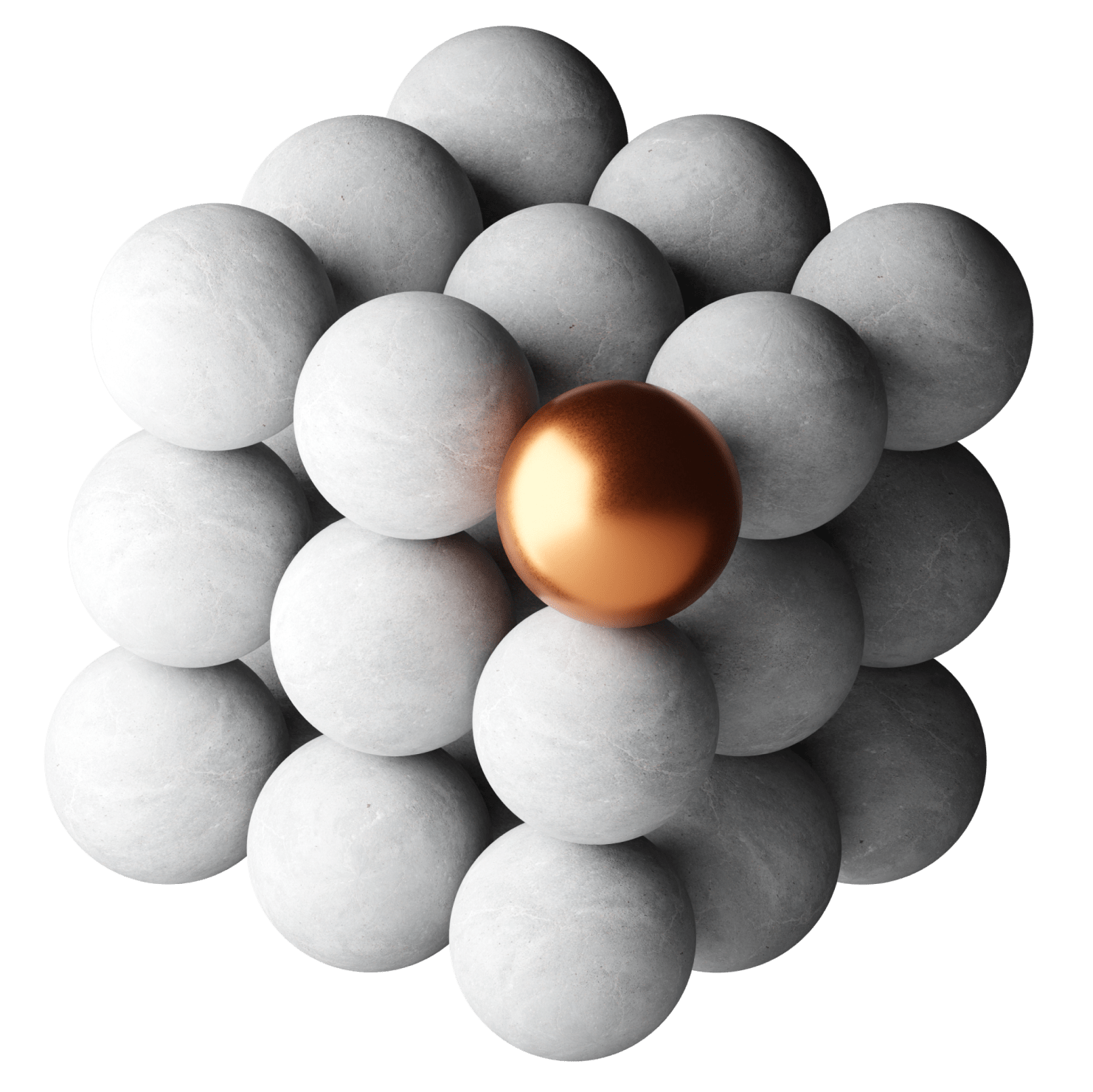
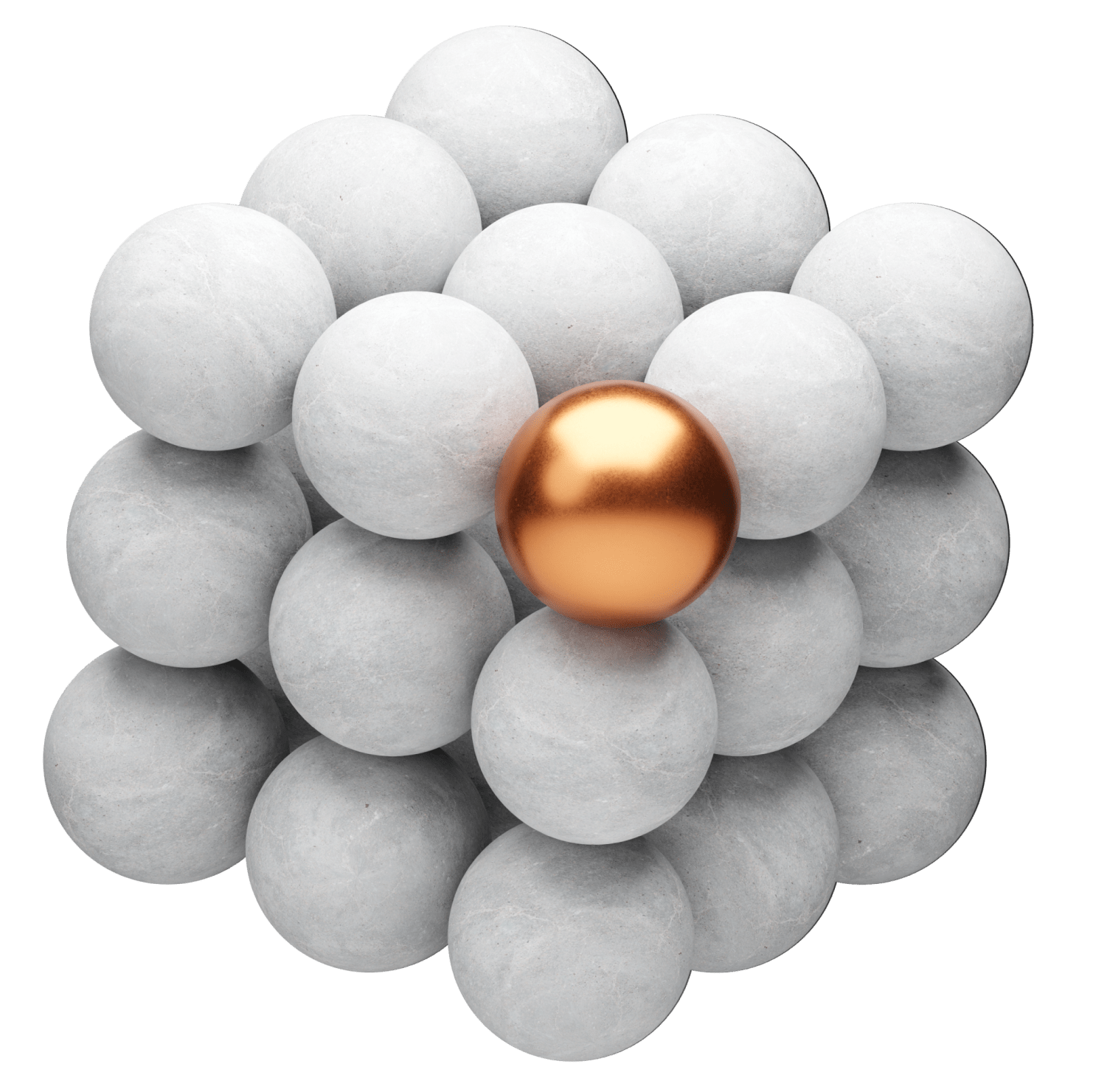
How Vitruvi Build Works
1. Capture Production in the Field
2. Standardize & Verify Work Automatically
3. Accelerate Approvals & Payment
What Our Customers Say About Us



Start with Build and expand into Plan or Control as your needs evolve. Each suite delivers value on its own – but together, they create a connected workflow that unifies planning, execution, and quality across every project.
What You Get with Vitruvi Build
Add Vitruvi Plan
Add Vitruvi Control
FAQs About Construction Building Software
What is construction building software?
Construction building software helps crews capture production, photos, redlines, and proof-of-work from the field. It replaces paper forms and manual reporting with standardized digital workflows that make documentation faster, clearer, and easier to verify.
Vitruvi Build takes this further with mobile reporting, voice assistance, and structured verification that speeds up approvals and payments.
How does Vitruvi Build improve field reporting?
Vitruvi Build gives crews a simple mobile app for submitting daily production, photos, and redlines. Reports follow a consistent format, include required data fields, and are instantly visible to managers – eliminating the delays and inconsistencies of paper or text-based reporting.
Do field crews need GIS or technical experience to use Vitruvi Build?
No. Vitruvi Build is designed for fast adoption with minimal training. Crews can submit production, photos, and updates without any GIS knowledge or complex workflows.
Can Vitruvi Build help reduce payment delays?
Yes. By providing digital proof-of-work and structured approvals, Build reduces billing disputes and accelerates payment cycles. Completed work moves through approval paths faster, leading to more predictable cash flow.
Does Vitruvi Build support out-of-scope tasks or Extra Work Orders?
Absolutely. Crews can create and submit Extra Work Orders (EWOs), A55 reports, or ticketed tasks directly from the field. Each submission includes photos, notes, quantities, and timestamps for accurate documentation.
Can Vitruvi Build track redlines, design revisions, or changes found in the field?
Yes. Crews can create redlines on mobile by marking up designs directly. These revisions can be reviewed, approved, and tracked – ensuring design updates are captured accurately and communicated quickly.
Does Vitruvi Build support splicing documentation for fiber projects?
Yes. Build includes mobile and web splicing tools that allow teams to record splice details and automatically attach diagrams to design elements. This helps ensure accurate validation and clean closeouts for fiber programs.
How does Vitruvi Build integrate with other systems?
Vitruvi Build includes API access and simple export tools so teams can connect field data to financial systems, ERPs, customer reporting portals, or GIS systems. This keeps downstream workflows aligned and automated.
Can I use Vitruvi Build without Plan or Control?
Yes. Build is a standalone suite. Many contractors start with Build to improve documentation and accelerate payments, and expand into Plan or Control later as they scale.
Is Vitruvi Build suitable for fiber, utility, and oil & gas projects?
Yes. Build is designed for linear construction and supports field reporting for fiber, utilities, and oil & gas infrastructure projects with multi-crew operations and strict documentation needs.
How does Vitruvi Build help project managers?
PMs get up-to-date visibility into production, issues, and approvals – helping them stay ahead of delays, maintain schedule accuracy, and improve communication across field and office teams.
Most Popular Resources

A More Flexible Way to Build with Vitruvi

Reflections on 2025 and Why Integrated Operations Will Drive Success in 2026

2026 Utility Forecast and Recommendations from Leading Industry Sources

Planning for Next Year’s Fiber Surge? Use Data Insights to Learn From This Year’s Build Season

How to Avoid Delays in Construction Projects

When the Lights Must Stay On
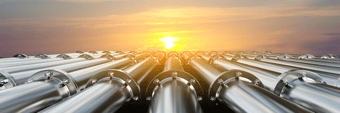
How to Maximize Crews and Equipment to Hit Q4 Goals

How to Improve Productivity on a Construction Site
.png?width=340&name=Heading(7).png)
Don’t Leave Solo Sam Hanging

The Quiet Quarter: Why Q4 is When Smart Operators Get Ahead of 2026 Maintenance and Compliance Risk

Construction KPIs: Key Metrics for Successful Project Management

Maximize Q4 Builds: Resource Planning That Keeps Fiber Rollouts on Track

11 Best Construction Management Software for 2025

Top 12 Procore Alternatives for Construction Project Management (2025)

Start in Q4, Power Ahead in 2026: The Faster Path to Renewable ROI

Five Ways Utlities can Get a Fast Start on 2026
.png?width=340&name=Heading(9).png)
Set Mismatched Mike Up for Success

No More Slow Starts: Why Fiber Providers Need to Build 2026 Momentum Now

Top 9 Benefits of Using Cloud Construction Software

Racing the Sun: Keeping Renewable Projects on Track Through Year-End

The Final Mile: Why the Last 90 Days Decide the Next 365

Best Cloud-Based Construction Management Software for 2025 Projects

Best 10 Construction Inventory Management Software for Smarter Jobsite Control

Great Opportunities Ahead for Our QA Partner

$289 Million Says You Can’t Afford to Ignore Utility Compliance

Avoiding Delays and Fines

Top 8 Telecom Project Management Software Solutions

Risk, Fines, and Shutdowns: How Construction Management Platforms Keep Oil & Gas Projects Regulatory-Ready

Fiber Deployments in a Regulatory Maze?

The Power Grid’s Biggest Threat? Aging Assets

Predictive Maintenance in Renewable Energy: 6 Myths That Could Be Costing You

From Downtime to Uptime: How Vitruvi Helps Prevent Costly Equipment Failures in Oil & Gas

9 Best Construction Data Analytics Software

Top 9 Civil Construction Project Management Software Solutions

Top 8 Renewable Energy Project Management Software Solutions

A Day in the Life of a Fiber Field Technician

From Fiber Rollouts to Long-Term Reliability: AI-Driven Maintenance for Network Stability
.jpg?width=340&name=LinkedIn%20Posts%20%26%20newsletter(6).jpg)
Building Smarter Grids: How Quality Control Technology Reduces Utility Project Failures

Utility Construction Software

Built Right the First Time: How Field Validation Keeps Renewable Projects Aligned with Funding and Compliance Milestones

Stage 3:From Groundbreaking to Service – How to Deliver Fast, Controlled Renewable Project Execution

No Surprises, No Shutdowns: Real-Time Construction Tracking for Oil & Gas Projects

Eyes on the Ground: Eliminating Fiber Deployment Delays with Real-Time Progress Tracking

Stage 2: From Planning to Permits – How to Set Your Renewable Project Up for Speed and Success

Avoiding the Permitting Bottleneck: AI’s Role in Smarter Grid Expansion

What is Construction Data Management?

What is a Construction Management System? (Top 12 Platforms to Use)

Top 6 Pipeline Construction Software for 2025

Top 6 AI Construction Software Platforms

Top Construction Software for Field Operations Managers

Stage 1: From Site Search to Smart Selection – How to Identify High-Impact Renewable Energy Projects

Cutting Red Tape: How AI is Fast-Tracking Wind & Solar Project Approvals

Sitetracker Competitors: A Comprehensive Guide

Drilling Down on Delays: How AI Speeds Up Site Approvals in Oil & Gas

A Guide to Data Analytics in the Construction Industry

Permits Without the Pain: AI-Enhanced Site Selection for Fiber Rollouts

The Cost of Unsafe Utility Construction

Optimizing Utility Workforce Management Amid Increased Demand for Undergrounding Electric Cables

The Aging Infrastructure Crisis

Solving the Labor Shortage Puzzle in Renewables

Budget Overruns in Utility Construction

From Chaos to Clarity

Avoiding Costly Miscommunication

Bridging the Gap:

Keeping Pace with Innovation

Preventing Utility Delays with AI-Powered Budget Control

Untangling the Red Tape

Top Subcontractor Management Software Solutions (Guide)

How AI Transforms Cost Control in Renewable Energy Projects

Bridging the Utility Labor Gap

Building a Sustainable Future: How Digital Tools Can Drive Renewable Energy to Meet 2030 Goals

Avoiding Overruns with AI Forecasting in Oil & Gas Megaprojects

Vitruvi Software Secures Marquee Clients in a Record Quarter, Advancing AI-Powered Innovation in Linear Infrastructure Construction

Improving Transparency and Accountability in Utility Projects with Real-Time Reporting

Weathering the Storm

Vitruvi Software Unveils Groundbreaking AI Capabilities at Exclusive Industry Event
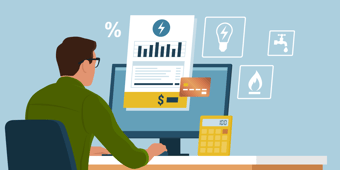
The Estimated Spend on Utilities in Every U.S. State

Fiber Network Builds Bleeding Cash?
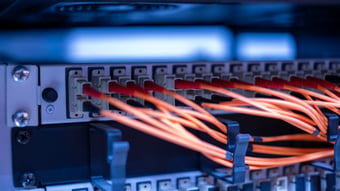
Fiber Network Management Software Solutions (Guide)

Leading Change: How Construction Companies Can Embrace Digital Transformation

Harnessing Data Analytics to Revolutionize Construction Efficiency and Decision Making

Reducing Costs in Utility Construction with Real-Time Project Management Tools

What is a Construction Management Platform? (Complete Guide)

Effortless Compliance: Managing Documentation and Regulations Digitally

Future-Proofing Your Projects: The Role of Data in Linear Construction

From Plans to Progress: The Role of Construction Management Software in Agile Construction

Green Building Trends: The Future of Sustainable Construction

Improving Project Delivery with Construction Management Software

Understanding Submittals in Construction

Bridging the Gap: How Construction Management Software is Transforming Oil and Gas Projects

10 Common Causes of Construction Cost Overruns

What is a Punch List in Construction?

How Construction Management Software Can Boost Project Efficiency From Start to Finish

Field Reporting Made Easy: Boost Accuracy and Efficiency on the Jobsite

The U.S. States That Incentivize Renewable Energy the Most

Strategies to Reduce Construction Costs

Top 10 Trends in Construction for 2025

How to Successfully Adopt Construction Management Software Within Your Organization
